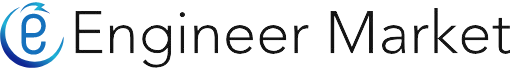1. Overview of the Categories of the Marketplace
The platform has a main catalog (Products > Products and Categories) and a catalog of user ads (Dashboard > Classified ADS > ADS).
1.1 The Main Catalog (Products)
Contains physical and digital products. Digital products include a subcategory for services (Digital Products to Order), where freelancers can showcase their skills and examples of their work.
1.2 Catalog of Classified Ads
Classified ads for site users to sell goods or services. Currently includes 25 categories, with the option to add or modify based on user needs.
2. Main Categories
- Industrial hardware components for manufacturing applications.
- Software and digital products (e.g., AI solutions, code elements, embedded automation).
- Technological innovations (e.g., patents, blueprints, advanced technologies).
- Construction and civil engineering (e.g., material recipes, building plans).
- Electronics and circuitry (e.g., PCBs, Arduino-based systems).
- Renewable energy solutions (e.g., solar panels, wind turbines).
- Transportation and parts (e.g., cars, bicycles, watercraft).
- Cryptocurrency and blockchain software.
3. Digital Products and Categories
Includes AI models, machine learning algorithms, APIs, plugins, and 3D models. These digital goods simplify engineering projects by providing ready-to-use templates or tools.
4. Niche Categories
- Technological recipes: Methods for specific technological needs, like beverage recipes.
- Incomplete projects: Projects for sale that can be completed by buyers.
- Prototypes: Early-stage projects that buyers can refine for mass production.
5. Multilingual Product Cards
Each product card can be presented in up to 35 languages, enabling global reach without additional hosting costs.
6. How to Place Products in Categories
- Register as a seller and navigate to My Products or My Listings.
- Create a description in one or more languages, upload images, and provide technical details.
- Pay for the ad or product for the desired number of days.
- Wait for activation.
7. Ads and Advertisements
Options like Hot Offer and Special Offer increase ad visibility. Select these options when creating ads for products or services.
8. Search and Filters
The catalog includes advanced search features such as:
- Search by category, country, supplier, or product name.
- Search by short or detailed descriptions.
- Search by price range.